1. Recover Login Password of Ubuntu 12.04
After my first installation of Ubuntu 12.04, I forgot my login password and need to recover it.
To recover it you need to follow these steps:
1. Boot
your computer.
2. When you get the grub menu, select
option with recover
as shown in figure.

|
| Ubuntu 12.04 : Grub Menu |
3. This will take you to recovery menu
. In recovery menu select
option "drop to root shell
" as shown in figure.
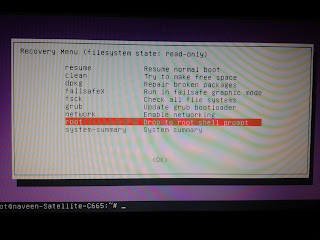
|
| Ubuntu 12.04 : Recovery Menu |
4. A shell prompt will be displayed at the bottom of the screen with
root as username. To change the password of particular user say naveen
type:
passwd naveen
5. The above command will ask you to enter your new password and retype password. Type your new password.
6. You might get "Authentication Manipulation error". If you get this error then you need to type :
mount -rw -o remount /
And again follow step 4 and 5.
来源: http://naveenubuntu.blogspot.com/2012/05/recover-login-password-of-ubuntu-1204.html
2. Can't log in although password is correct
try removing the Xauhority file and reboot.
for me that was Ctrl+Alt+F1
(在登录界面)
rm ~/.Xauthority
reboot
分享到:



相关推荐
Ubuntu12.04 nginx python uwsgi Django安装步骤
Ubuntu 12.04 菜鸟完全使用教程让你用最快的速度熟悉使用Ubuntu 12.04!
libc6 for ubuntu 12.04 所有依赖的库都打包 .
Ubuntu12.04菜鸟使用手册合集+Ubuntu标准教程Ubuntu12.04菜鸟使用手册合集+Ubuntu标准教程Ubuntu12.04菜鸟使用手册合集+Ubuntu标准教程Ubuntu12.04菜鸟使用手册合集+Ubuntu标准教程Ubuntu12.04菜鸟使用手册合集+...
本资源是APUE随书附带源码库,在Ubuntu12.04下编译成功,可以直接在Ubuntu下进行Linux C学习,并且附有编译过程
Ubuntu 12.04下如何安装MySQL ,我按照这文档,已经成功在ubuntu 12.04安装成功mysql!
用 VMware 安装 Ubuntu 12.04详细过程图解
最全,最好用 自己试试啊ubuntu12.04 vim 配置
ubuntu12.04 server版本,虚拟机共享宿主机的无线网上网,亲测,有图。
这是一个令很多linux爱好者振奋的日子,Ubuntu 12.04 LTS发布势必会掀起新的升级高潮,而这篇文章给大家介绍一下升级后的最新版Ubuntu的新特点及需要安装的软件,它们使的最新版本Ubuntu 12.04 LST具有了更强的吸引...
ubuntu12.04安装及配置过程详解
ubuntu12.04下Java开发环境的搭建
详细描述了ubuntu12.04版本的使用,对于linux的详细学习还是要看书
ubuntu12.04 服务器 入门指南,包含有关如何安装和配置各种服务器的信息。
Ubuntu12.04下的JDK安装,首先到官网上下载jdk-7u51-linux-x64.tar.gz。
Ubuntu12.04的apt-get搜狐源,直接下载至/etc/apt/下即可,执行apt-get update
在ubuntu12.04下可以通过这个主题包快速的安装苹果mac主题,我自己也正在用这个主题,分享给大家。
Ubuntu 12.04 菜鸟使用手册(全)
VMWare8.0安装Ubuntu12.04教程,傻瓜式安装教程,很详细
zabbix2.03在ubuntu12.04上的安装(最新)