Sharing your internet connection with others through wifi, is easy. follow the steps and your Mac will emit a wifi signal.
Step 1: Open System Preferences.
Step 2: Open Sharing, in Internet and Wireless Section.
Step 3: Select the Option of Internet Connection You Have on the Computer.
I use ethernet connection. Any of the options on the list still work.
Step 4: Select the Wifi Option Below.
Step 5: Then Go to Wifi Options and Set the Password.
Step 6: Then Tick Internet Sharing Option, on the Left Side.
来源:http://macintosh.wonderhowto.com/how-to/setup-wifi-hotspot-your-mac-0138193/




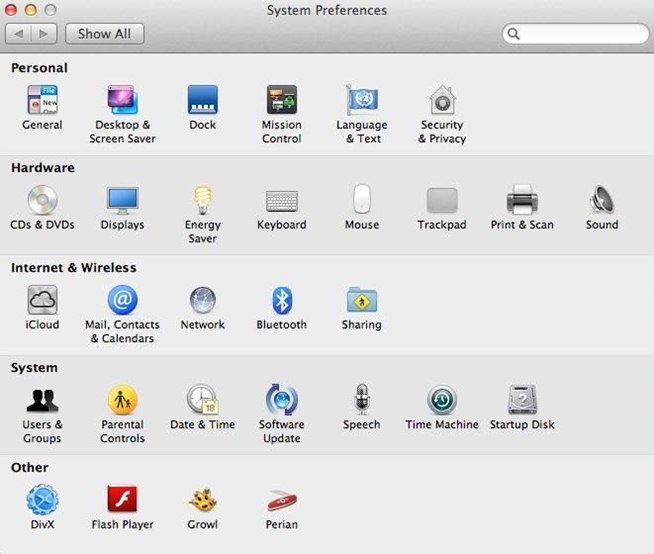
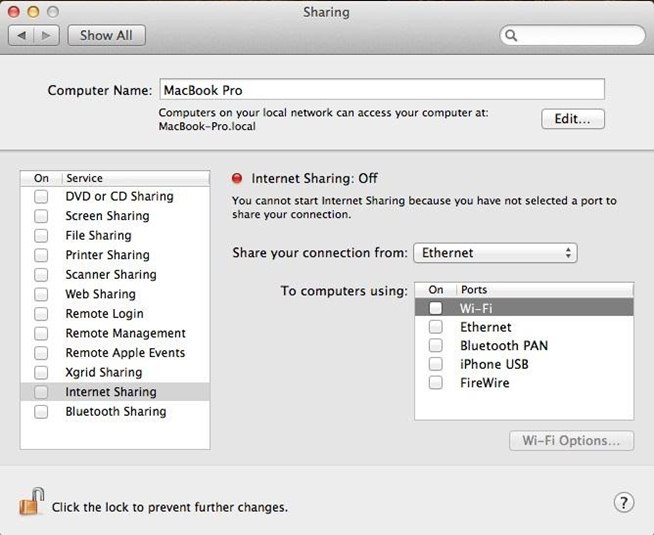
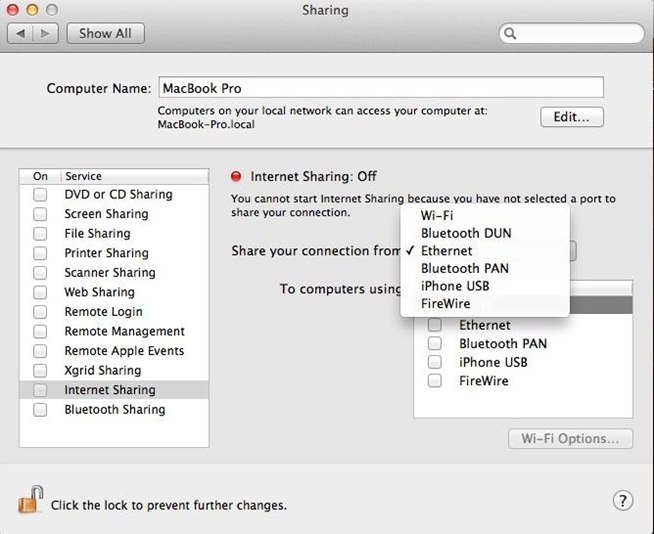
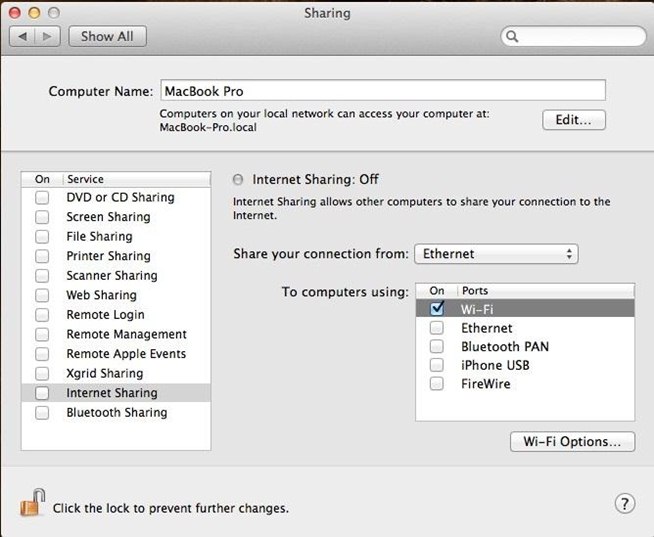
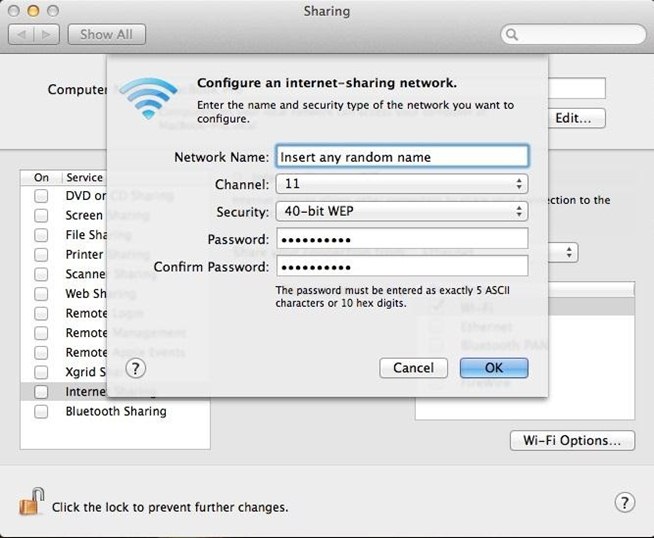
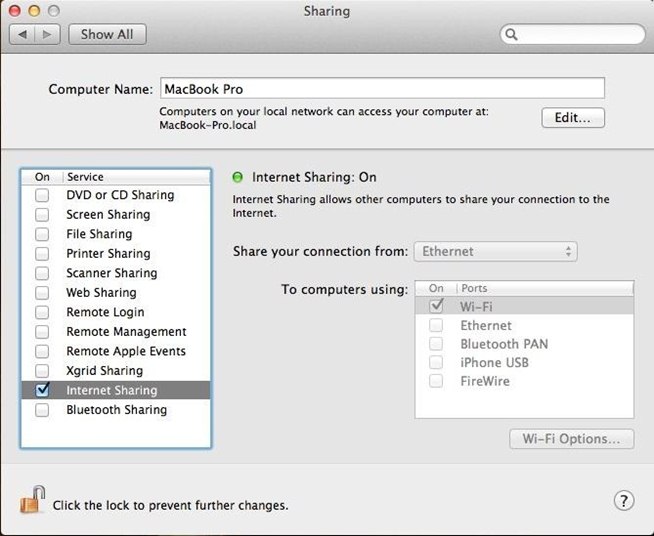



相关推荐
Create WiFi Hotspot.bat(创建WiFi热点)
WiFi热点8(老朽痴拙汉化版)适用于 for Windows 7, 8 1.双击打开这个程序; ... 3.选择您的网络共享(以太网或无线...) 4.单击开始按钮,开始你的wifi热点。... Click START button to start your wifi hotspot. Enjoy!
Maxidix HotSpot是一款用来建WIFI无线热点的小工具,只要你的电脑安装有无线网卡且已经接入互联网,都可以通过安装Maxidix HotSpot将你的电脑变成无线路由器,为其他带有无线设备的电脑或平板电脑、智能手机提供...
官方完整版JVM源码Hotspot VM,文件名hotspot.tar.gz。官方完整版JVM源码Hotspot VM,文件名hotspot.tar.gz。
This book describes how to use your iPhone, iPod touch, or iPad with iOS 8 on Wi-Fi and cellular/mobile networks securely, making connections with ease while protecting your data. It also covers ...
HotSpot 热点服务认证系统架设.doc
OpenJDK11U-jdk_x64_windows_hotspot_11.0.12_7.msi
OpenJDK17U-jdk-x64-windows-hotspot-17.0.5-8,vscode配置java环境需要
WIFI、无线、hotspot、热点认证连接完整过程数据包和分析,协议交互完整报文,分析文章,eapol分析
introduced in the STM32 platform UCGUI transplant, finally, on this basis, based uC / GUI application of multi-window interface design, to achieve a WiFi hotspot access interface development....
code_hotspot_KNN.py.py
性能工程师指南:玩转OpenJDK HotSpot垃圾收集器.ppt性能工程师指南:玩转OpenJDK HotSpot垃圾收集器.ppt性能工程师指南:玩转OpenJDK HotSpot垃圾收集器.ppt性能工程师指南:玩转OpenJDK HotSpot垃圾收集器.ppt性能...
mac版 jdk11 OpenJDK11U-jdk_x64_mac_hotspot_11 由于网络限制 国内下载速度较慢
linux-wifi-hotspot:适用于Linux的功能丰富的wifi热点创建器,同时提供GUI和命令行界面。 它还能够使用已连接到AP的同一wifi卡创建热点(类似于Windows 10)
国内访问 GitHut 太慢,现提供下载
OpenJDK17U-jdk_x64_windows_hotspot_17.0.1_12.msi
Kupiki-Hotspot-Script, 自动创建一个带有 树莓派的全Wifi热点 什么是Kupiki热点这个项目是最新版本的教程 tutorial在我的博客 Pi Home创建 first Home Home Home,一些功能和工具无法用于 树莓派 3 。 另外,由于...
Just connect a secondary USB Wi-Fi card (in addition to your laptop’s on-board Wi-Fi card) and Dispatch does the rest. At the click-of-a-button, you’ll be cruising the web at warp speed, using the ...
HotSpot实战.pdf
Java 开源编译包。Delphi 开发Android应用需要的java包文件。 可以适用于Delphi 11等版本。 可以对应Android SDK 26.1.1版本